By default WAMP is not configured to work with permalinks. In order to set up your Apache instance to allow permalinks, you must load the mod rewrite module in the Apache configuration file.
This is very simple to configure since Mod rewrite is already loaded in the httpd.conf file it is just commented out.
Step 1. Allow Mod Rewrite.
Left Click the status bar and choose Apache > httpd.conf. This will bring up the file for edit.
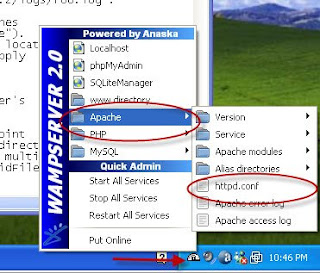
Find the line in the file that has "#LoadModule rewrite_module" remove the pound symbol in front of this link this will uncomment the rewrite module.
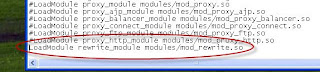
Step 2. Restart all services.
Left Click the WAMP services in the status bar. Choose Restart services.
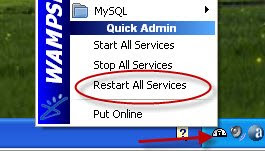
No comments:
Post a Comment